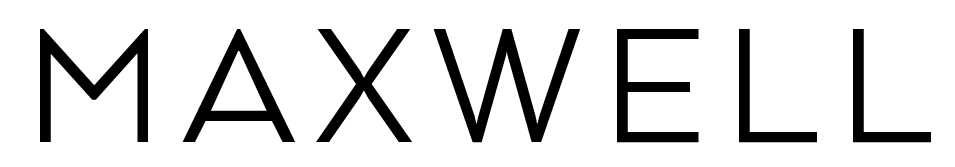Mood Board Magic
Interested in creating a digital mood board for an upcoming event, business, or room in your house?
See below for ways to make the magic happen….
1
First, think about the purpose of the board, and then think about what kind of look you’re going for. Start searching for images using search terms that make sense… for example, if you’re hosting a fall party, you could start with “Pumpkins,” or “Fall decor” or “Brown plaid.” Scroll through until you find images that stand out to you. Save the image, or take a screenshot of them. After you find a few images in the category that makes sense, expand your search. All of the images don’t need to be literal references to items you’d like to use for this fall party, you just want them to have a “mood” which aligns with what you hope for the party to feel like. Like a piece of clothing, a restaurant, etc..
2
Collect all of the images in one place - Powerpoint, Canva, Pages, or Photoshop can work. Then sift through the images and lay them out in a way that looks good to you… often textures or more cropped images pair well with an image of a whole object or room.
3
Then step away from your board for a few minutes and come back to it. Is there anything that stands out to you as being out of place? Or anything you feel like the board is missing? Then do additional searching, culling, and saving of images to fill in the gaps.
Voila!
You have your mood board. However, if you don’t have time or interest in creating your own, or get frustrated that your project isn’t quite looking like you’d like it to, reach out! We’d love to help. Mood boards are one of our superpowers. 🦸♀️